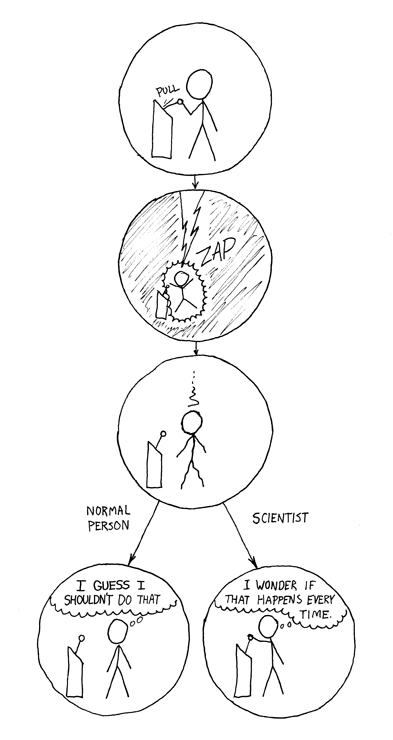
We are reaching the final run for Mageia 3 release: beta 2 isos are available for tests. This was a real release full of server failures and bugs :). Still, the QA team did a fantastic work as usual.
We will need your feedback on the Broadcom wireless chipset. We intentionally removed all proprietary drivers for it. So it comes configured using only the free one. This is a test to check support by the free drivers. If in some way we get too many failures, we will revert it for the hardware that still needs the proprietary driver.
This release comes also with the brand new vesion of LibreOffice, the 4.0.0 RC2 version.
More information on this release:
- Mageia 3 beta 2 release notes and errata
- Developement roadmap
- Mageia 3 features
- Download
The time is now getting short before the final release. Your tests are essential to make Mageia even more reliable and usable. So we will get many more nice reviews.
Enjoy!
Damn it! Just finished to install beta 1 :(.. but still a good news! thank you a lot 🙂
Where is the download?
http://www.mageia.org/en/3/
Pingback: ¡Tiempo de pruebas para Mageia 3 beta 2! | Mageia Blog (Español)
great progress! can’t wait for release!
Pingback: Tempo para testes! Mageia 3 beta 2 está fora | Mageia Blog (Português)
please support the driver of skystar2 express hd
Pingback: Test zamanı! Mageia 3 beta 2 çıktı. | Mageia Blog (Türkçe)
Mageia is indeed a super distribution.
And I have run all the betas as an everyday tool without any/much trouble. But there are some issues that I would like to see solved soon – most are bug reported already.
#1: I can’t wait to see Mageia boot up with Danish keyboard. Although I’m now quite fast in changing the language each time I boot
#2: I’m quite tired of having to enter my password when the screen saver has been active.
#3: When I close certain KDE apps I get a dialog box saying; “are you sure you want to quit”. Well, yes certainly I’m I am! That’s why I pressed that key.
#4: Please give me back my option to open the start menu with the win-button. It’s way to slow and awkward with the mouse
#5: Why does package manager have to tell me that the list with updates is empty? I have eyes in my head. I can see that for myself. Please add some “NEVER show this box again” option
The bug about the screensaver and the password is a KDE one. See: https://bugs.kde.org/show_bug.cgi?id=310871
At last! #2 is solved: https://bugs.mageia.org/show_bug.cgi?id=8246
Turning off the screen locker is trivial, check possible setting in power control and screen locker in “system settings”. (the one in power control/advanced is usually the one I miss)
Does Mageia have UEFI support for modern 64 bit Win7 laptops – (not Win8)?
how do these orphans appear.. isn’t there a way to handle dependency to meta packages separately from dependencies of library-app type?
Pingback: Timefor tests: Mageia 3 beta 2 is available
Looking good, but one nasty problem: if you create filesystems of type btrfsor xfs then the modules aren’t loaded and it fails to mount them correctly.
This ought to be fixed.
I wrongly downloaded Mageia 2.
Firefox 10, Dolphin 2.0, KDE 4.8. I knew it’s not it. Had to check again here…
Found it under http://www.mageia.org/en/3/
Pingback: Disponible Mageia 3 Beta 2 para hacer testing « La mirada del replicante
Pingback: Linux Türkiye » Mageia 3 Beta 2 duyuruldu.
Pingback: Mageia, o renascimento do Mandriva | casadopinduvoz
After using Mandrake/Mandriva I now finally took the step to Mageia.
What a great system, first time I start with a beta, but then again it works like a charm on my Sony Vaio S!
Thank you and keep it up!
[quote]Jim Darby says:
January 26, 2013 at 5:37 pm
Looking good, but one nasty problem: if you create filesystems of type btrfs or xfs then the modules aren’t loaded and it fails to mount them correctly.
This ought to be fixed.[/quote]
File thee a bug,
In the meantime, rerun (as root) mkinitrd and specify the additional modules to load.
(just type mkinitrd as root and it will spit the proper entry minus the additions— add an -f to force creation/overwrite)
krunner keeps crashing when i try to search for dolphin, konsole etc… Any idea why would that be…
BCM43225 does not work in live dvd unable configure wi-fi with wl driver
Im running a broadcom card (i guess bcm4013 or so will check if required) in my laptop on mga 2 for a long time on the free driver, it works quite well, at least as good as with the broadcom driver, and with much more stable xserver subjective experience. But still not as good as the atheros card of my mom 🙂
perfect progress (closed some bugs), still some little things i think don’t deserve a bug report: when trying to configure network the systray icon disappears, my network does not start on boot, gdm does not load lxde and a few ‘are you sure’ things (that i am sure of) and of course the epical questions on how to configure my localhost pages to work (i forgot how to make phpmyadmin work after installing it and when i’ll remember that i am sure i will forget something else)
why does it take such a long time to install mageia (any distribution 1 ,2, 3beta).I have a i7 3770k with 8 gb ram and ssd and it take about 1 h
Broadcom BCM4312 doesn’t work on my `Dell Inspiron 1564, should I report a bug? there are dozens of bugs for broadcom chips
you can try what is in these two bugs and report your review.
https://bugs.mageia.org/buglist.cgi?quicksearch=ver%3Acauldron%20%20BCM4312
Mageia: Of course the best!!!
Pingback: Mageia 3 Beta 2 Released | PHP World
Pingback: Tempo di test! È uscita Mageia 3 beta 2 | Mageia Blog (Italiano)
Pingback: Descargar Mageia 3 Beta 2
Pingback: Ya puedes descargar Mageina 3 Beta 2 | Ayuda Linux
Pingback: Links 30/1/2013: Android Market Share at 70% | Techrights
guys,
would it be possible to release a version of mageia (cd/usb key) able to boot directly from a macbook (pro/air). if so, I’ll be really willing to test it (if its allow the installation on another usb device) on a wide range of macs :
macbook pro (core 2 duo, 2go) mid 2008
macbook pro (i7, 8go) mid 2011
macbook air (original, 2go, SSD)
(why? because I’m a very old fan of Mandriva and i still have a mdv 2008.1 running on a calculator (best distro ever))
I cannot use my rt2800usb wifi, if I remember correct, it worked fine with Mageia2, and I installed the latest rt firmware.
I will test the two other laptops with broadcom tomorrow..