In the remaining hours before the hdlists are regenerated, and we can all update our Mageia 6 systems with more than 400 packages (update – that’s 405 SRPMs, meaning 1362 rpms per arch), here’s some info – very important info – about the update process.
It’s vitally important that the update completes without interruption! Here’s what you need to do:
Plasma Screen locker – turn it off
Disable the Plasma screen locker. You can do this in System Settings, Workspace, Desktop Behaviour, Screen Locker:
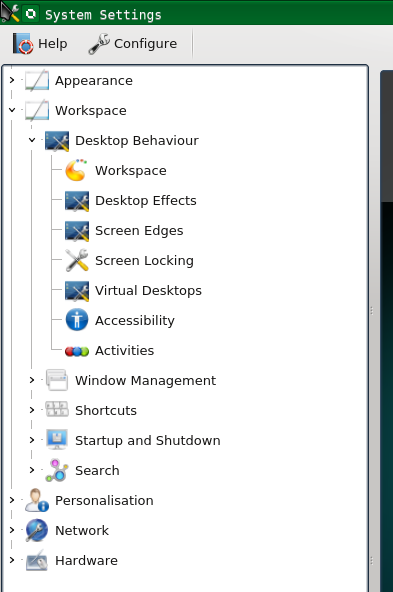
Reliable connection
Make sure you’re on a reliable internet connection and have reliable power.
If the connection drops out during the update, your system could be left in an unusable state. Don’t even begin to update unless you’re sure you can continue until it’s complete. The same applies if the power supply disappears.
Power, hibernation and sleep settings
If you’re updating a laptop, make sure it’s on AC power, and make sure that it won’t hibernate or sleep before the update is complete. Check the power management settings in your system settings – you might need to change them for the duration.
The hdlists will start to be available from Friday, 19.00 UTC; by then, all mirrors should have been fully updated. If there’s any delay, we’ll let you know!
Now, just to get an idea of what’s coming in the update, some links to the package lists in Bugzilla:
Enjoy!
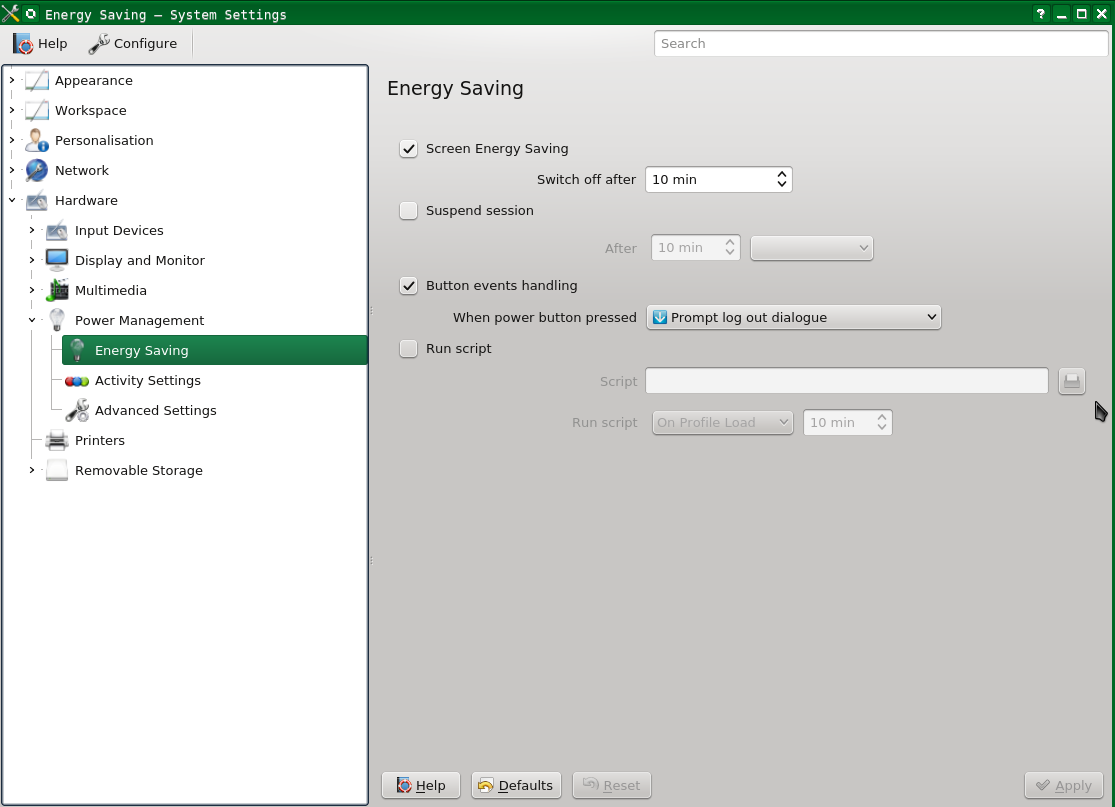
Very useful post, Patricia. I know that the KDE folks have been especially anxious to get this update. For those of us not using KDE (or even LXQt) it will be a bit less eventful even with the extensive QT stack update. For us it is good to have the links at the end of the post to see roughly how many packages will be arriving.
One way to avoid problems when updating is to do a test update before the actual update.
The command “urpmi –auto-update –test –noclean” will do just that. It will also download all needed packages and not clean (delete) them so the actual update can go on even without a (reliable) network connection.
Also, making a backup before updating is a good idea.
An excellent suggestion! The danger to your system is not in interrupted downloading, but from an incomplete install of all of the updates. If the above command is used, and the download process is interrupted, when the interruption is over you can simply issue the command again and it will pick up downloading where it left off.
Be careful: the command is in fact
urpmi --auto-update --test --noclean(double minus signs and not en dashes).Also, if you (want to) use DNF for software management, you’ll want to do
dnf --refresh distro-sync. This will have it resolve the total state of your system with what’s in the repos and try to get you up to there. If the transaction is resolvable, it will download them first up-front, then do a test transaction, and then do the real transaction.Note that if you previously used nonfree and/or tainted repos on your system with urpmi and haven’t enabled them with DNF yet, you’ll need to enable them: https://wiki.mageia.org/en/Using_DNF#Install_and_Setup
Any update for gnome?1
No major updates for Gnome at this time.
Pingback: Mageia Blog (Україна)
Depending on your bandwidth (and total number of packages), the update is likely to take over an hour to complete
Pingback: A Grande Atualização da Mageia 6 – prepare-se! | Mageia Blog (Português)
Pingback: Algrense, ¡Llego la gran actualización! | Mageia Blog (Español)
Pingback: Alégrense, ¡Llego la gran actualización! | Mageia Blog (Español)
Approximate space needed? 10M, 100M 1G?
211MB of additional disk space will be used.
458MB of packages will be retrieved.
Proceed with the installation of the 546 packages?
this does not include the lxqt rpms as it is not installed in this system
Yippee! update done with no problems. I did lose my mageia login wallpaper but that was easy to put back in. Took only around 20 Minutes 🙂
Ended up with a broken KDE because of some strange conflict which prevented some critical packages to be installed. Had to use urpmi update –replacefiles
Now it works, however.
Did you by any chance save the logs about the conflict which happened? It would be useful to make sure it’s fixed for everyone.
Where is new kernel branch? Cmon, “gib maybe” 4.16.X 🙂
Pingback: Das große Update – Machen Sie sich bereit | Mageia Blog (Deutsch)
@ JoesCat
I’ve forwarded your question “Approximate space needed? 10M, 100M 1G?” to the atelier-discuss and qa-discuss mailing lists.
There were two replies about the needed space:
https://ml.mageia.org/l/arc/atelier-discuss/2018-05/msg00025.html
https://ml.mageia.org/l/arc/qa-discuss/2018-05/msg00123.html
So it depends on whether you have a default plasma install or whether you have many extra KDE packages installed, but 100M will certainly not be enough. 1G will be enough for most users, but if you’ve installed about many extra KDE applications and if you download them all before installing them (like is done with dnf or when you first run “urpmi –auto-update –test –noclean”), then you need even more space.
Update worked fine here, but now Qt5 Designer crashes on start with segmentation fault, also Qt Creator when tying to open a Qt UI file.
How to reproduce:
enter
designer
in a console and press enter.
works well. Anyone got summary of new / awesome features that these updates bring?
This is FAR from “ground breaking” or Earth Shattering… I stick with Main Line – Distro’s. Even though I run a different distro almost every month. I seldom load “small” distro’s in anything more risky than a virtual environment. – Thats just my 2 Cents. Fun to kick the tires – but thats IT !!
As the blog post above says:
“Make sure you’re on a reliable internet connection and have reliable power.”
This is true when updating ANY OS and more so for large updates like this one, with over 1300 packages updated, per arch.
Congrats, you failed to read such simple instructions… xD
I followed your advice and the update was quite smooth even on my low-end fanless minipc with exotic graphic card. It fixed my amarok crash when starting up.
My desktop is currently in a broken state, due to my hard drive being full (I did not expect this – I need to check what used all the space as my root partition is 89GB; /var and /home are on separate disks). But I would have been bitten in any case, as I also have unreliable internet access at the moment (although it has behaved today).
My PC boots normally, until it comes to displaying the login screen. Initially I was left with a black screen and a large X as a cursor, but after a reboot I am just left with a black screen. Starting another tty session and typing startx gives me the following: xauth: file /home/username/.serverauth.4789 does not exist.
Then it complains about SocketCreateListener () having failed, followed by server already running. It then ends with a fatal server error: Cannot establish any listening sockets.
Once I have repartitioned my O/S disk to get more space and (hopefully!) have a working machine again, I will update my laptop (after downloading first!).
I will leave a comment as to how it went (might take a couple of days, though).
Kobus
Impressive! After making space (I inadvertently copied files to my root partition as I ha not mounted the drive it was supposed to go to) I downloaded all updates and then installed it.
After the reboot everything was back to normal and is working.
Thanks to the team.
Kobus
Ran out of space on / and had to delete some old kernels I still had from Mageia 5 to allow it to complete. Otherwise, uneventful if tedious.