Everyone at Mageia is very happy to announce the release of Mageia 7. We all hope that the release works as well for you as it has during our testing and development.
There are lots of new features, exciting updates, and new versions of your favorite programs, as well as support for very recent hardware. The release is available to download directly, or as a torrent from here.
There are classical installer images for both 32-bit and 64-bit architectures, as well as live DVD’s for 64-bit Plasma, GNOME, Xfce, and 32-bit Xfce.
Don’t worry if you prefer another desktop, there is a huge selection available to install once you are online. Here is a good place to start if you are unsure about setting up your system. Full documentation is available here if you want more indepth information.
Upgrades from Mageia 6 are also supported in a number of ways. More information is available in the Release Notes.
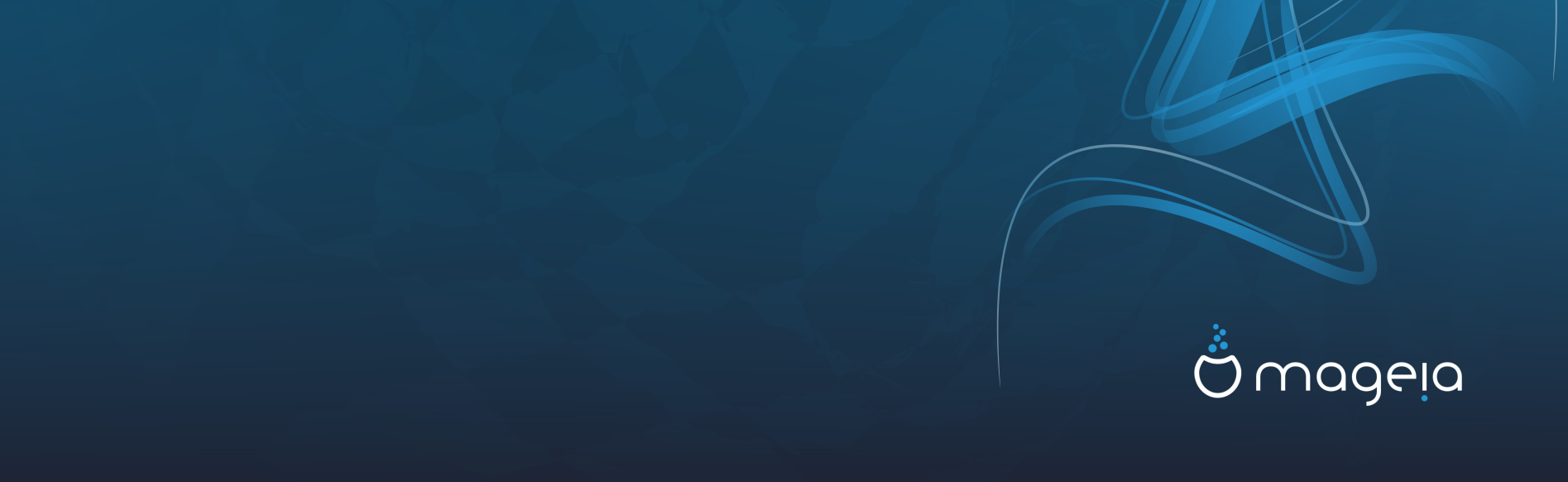
Mageia 7 comes with a huge variety of desktops and window managers, improved support for Wayland and for hybrid graphics cards. On a more fun note, an effort was made to enhance gaming in Mageia, so there are many new upgrades and additions to the game collection.
Here are the versions of some of the major packages that ship with Mageia 7:
- kernel 5.1.14
- rpm 4.14.2
- dnf 4.2.6
- Mesa 19.1
- Plasma 5.15.4
- GNOME 3.32
- Xfce 4.14pre
- Firefox 67
- Chromium 73
- LibreOffice 6.2.3
The full list of included software can be seen in the Mageia Application Database.
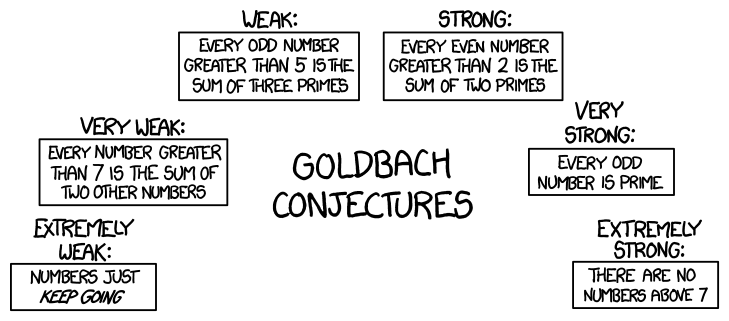
Image credit – https://xkcd.com/1310/
There has also been good progress made on ARM support: aarch64 and ARMv7 have the core packages built and despite this still being experimental, most of the distribution has been built for these architectures.
We have completely reworked the Welcome screen to be nicer and simpler to follow. We hope this can help users with their first steps in using Mageia 7.
With Mageia 6, we introduced the DNF package manager, dnfdragora, as well as AppStream and the desktop software centers, along with support for building third-party packages in Fedora COPR and the openSUSE Build Service. We’re pleased to note that this will continue with Mageia 7! In addition, we’ve added Zchunk-compressed metadata for DNF and PackageKit, to enable fetching repository metadata updates so as to conserve bandwidth usage. For users of DNF and PackageKit on metered connections, this will be a great boon! For more details, check out the release notes. Finally, system upgrades from Mageia 6 to Mageia 7 using DNF are now supported! Details on the process to upgrade are in the release notes.
As with everything to do with Mageia, this release would not have happened without the help of our amazing community that gives their time to make everything we do possible. So, a huge hand is due to everyone that helped with packaging, development, testing, and doing QA on all of the packages and ISO’s, as well as to the translators, documentation team, sysadmins, artists, and everyone else that has helped to bring this release together. If this is something that you would like to be involved with, there is lots of good information available.
As always, please don’t forget to check release notes and errata.
Pingback: З’явився магічний (щасливий?) випуск із номером 7 | Mageia Blog (Україна)
Our Xfce version is 4.14pre.
Wish I could say I left that in to keep this train going.. Fixed now
Pingback: Mageia 7 duyuruldu | get GNU
Pingback: Mageia 7 lançado - Confira as novidades e veja onde baixar
Pingback: Mageia 7 Released with 2 Years Worth of Updates - LINUX ADDICT
Pingback: Mageia 7 lançado com 2 anos de atualizações | King Linux
Congratulations and thanks for all you hard work!!
Mageia rox!
Agreed. Congratulations to the team.
That’s good. I’ve been using the RC for a month, because the Mageia 6 packages are a bit too old, but it will be good to be able to use a stable version. It’s a shame that not everything on the specifications list could get done for Mageia 7. I’m especially disappointed that Python 2 is still the default. Oh well, I guess I’m just going to have to do everything I can to ensure that Mageia 8 fulfills my expectations in 2021.
Pingback: Disponible Mageia 7 » MuyLinux
Pingback: Disponible Mageia 7 – Corrientes Primero
Congratulations for this new release.
Pingback: Выпуск дистрибутива Mageia 7, форка Mandriva Linux — AllUNIX.ru — Всероссийский портал о UNIX-системах
Thanks to you all. Still my preferred distro after several attempts to check whether the grass was greener on the other side. Was not.
Cant help but agree with you
This is a very nice release! I temporarily left but hit a problem recently so I installed this new release just to look at in a separate partition, but am back to using Mageia again because it is working so nicely! I was using Manjaro latest for the past half year or so. I had 2 “updates” that just crashed Manjaro. I had to reinstall for the 1st and the 2nd I had to figure out how to recover. There is a post-install function that I guess logically does not always work and when it fails, you are left dead. Then recently my laptop was getting very hot! I saw Mageia 7 came out and was just going to put it there to play with but not use, but it is not having the heat issue and the fonts look really good and it is just working so well that I am using it full-time now.
P.S. I tried Mint a couple of times but it had some issues that were show stoppers.
It’s been a while, but I think Mageia does not always have rpm’s for software I wanted, but with Manjaro it was kind of the same in that they use a non-standard repo (not rpm or deb) so if they do not have it (or AUR repo does not), you are out of luck. Manjaro is nice, but Mageia 7 Plasma seems better right now.
Pingback: Ha llegado la mágica (¿y afortunada?) versión número 7 | Mageia Blog (Español)
Pingback: Das magische (glückbringende) Release Nummer 7 ist erschienen. | Mageia Blog (Deutsch)
Pingback: Disponible Mageia 7 - Pongara
Pingback: Disponibile la distribuzione Linux Mageia 7 - Lffl.org
Pingback: Disponibile la distribuzione Linux Mageia 7 – Aggregatore GNU/Linux e dintorni
Pingback: Mageia 7 Linux distro available for download | Learn With Ashik
Thanks for your hard work! I envjoy M7 through Cauldron since few month now!
Pingback: Mageia 7 Now Available, NVIDIA Announces New "SUPER" Line with Revised Graphics Cards, Humble Store's DRM-Freedom Sale, Ubuntu MATE Coming to Raspberry Pi 4 and Backbox Linux Releases Version 6.0 – ITWirely
Mageia 7 Plasma Edition is a decent release, I would say. I have written a brief release announcement and added some screenshots in my blog.
https://www.opensourcefeed.org/1-mageia-7-release-screenshots/
I used Mageia since the version 2 but this time I left it because it took a long time to be released so now I’m with Fedora. May be I return back to Mageia but I don’t know when….
Anyway thank you all for this precious fruit cause I still love it.
How come there was no email announcement sent to the one or more of the lists?
Pingback: A versão com numero mágico 7 (da sorte?) foi lançada | Mageia Blog (Português)
Hello Mr. Stewart, how do I install proprietary drivers and codecs in Mageia 7?
This should cover everything you need – https://wiki.mageia.org/en/Software_management
Depending on the driver/codec, it could either be in non-free of tainted
Pingback: Выпуск дистрибутива Mageia 7, форка Mandriva Linux |
Pingback: Mageia 7 released - Perfect Linux
Pingback: Mageia 7 Now Available, NVIDIA Announces New "SUPER" Line with Revised Graphics Cards, Humble Store's DRM-Freedom Sale, Ubuntu MATE Coming to Raspberry Pi 4 and Backbox Linux Releases Version 6.0 - IOBurn
Pingback: Mageia 7 is Released, Which comes with lots of new Features, Exciting Updates and Support Latest Hardware | LinuxTechNews
Better version than the previous one and that was difficult to overcome. I just published a post to make customizations and improvements after installation:
https://maslinux.es/disponible-mageia-7-0/
http://blogdrake.net/blog/joselp/que-hacer-despues-de-instalar-mageia-7personalizacion-y-mejoras
https://maslinux.es/que-hacer-despues-de-instalar-mageia-7-plasma-personalizaciones-y-mejoras/
Pingback: Download del giorno: Mageia 7 - PC Professionale
I have been using Mandrake/Mandriva and now Mageia since Mageia 1. It never fails to impress me. I have servers running various flavours of Debian/Ubuntu, etc., mainly because the server farm providers are not aware of Mageia or else they feel they can’t support it. It’s a great shame, because, if it were possible, all of my servers as well as desktops would be running Mageia.
Keep up the good work!
Congrats! Thanks for all the hard work ladies and gentlemen involved in the Mageia project. It’s very much appreciated
Hi, will the Trinity Desktop Environment (TDE) ever become part of Mageia’s official repos?
There is no reason why it couldn’t, however, it would need someone willing to package it to the standard required and to not create conflicts with the existing Plasma, and from memory more importantly Qt.
Pingback: Mageia 7.1, Mageia 7 with Ryzen 3000 hardware support | Mageia Blog (English)
Pingback: Mageia 7.1, la Mageia 7 avec le support du matériel Ryzen 3000 | Mageia Blog (Français)
I tripped over Mageia 5 coming from Windows. Will never look back again. Still busy installing Mageia 7, but already hugely impressed with the progress in new features. Two things. No condescension. Complete freedom to tailor the OS to my work flow needs. Bonus upon bonus, NO crashes! Just simple excellent stand up professional work. Congratulations and heartfelt thanks, ladies and gentlemen!
Where do I get the T-shirt?
Sadly the only way to get hold of a t-shirt at the moment is at one of the events we attend.
Definitely something that should be addressed though, it’s a matter of finding a retailer that sells clothes that have a good environmental impact as well as some other logistics that have got in the way previously.