The whole Mageia community is extremely happy to announce the release of Mageia 6, the shiny result of our longest release cycle so far! It comes with many new and exciting features, a new range of installation media and the usability and stability that can be expected from any Mageia release. See the Release Notes for extensive details.
Though Mageia 6’s development was much longer than anticipated, we took the time to polish it and ensure that it will be our greatest release so far. We thank our community for their patience, and also our packagers and QA team who provided an extended support for Mageia 5 far beyond the initial schedule.
For the most eager, here are the relevant links to download and prepare your Mageia 6 installation:
- Download Mageia 6
- Installation instructions in English and in many other languages as well
- Release Notes
- Errata (known issues)
Highlights of Mageia 6
The extra time that has gone into this release has allowed for many exciting additions, here are a few of the major additions and key features of Mageia 6:
- KDE Plasma 5 replaces the previous KDE SC 4 desktop environment
- The new package manager DNF is provided as an alternative to urpmi, enabling a great packaging ecosystem:
- Support for AppStream and thus GNOME Software and Plasma Discover
- Support for Fedora COPR and openSUSE Build Service to provide third party packages for Mageia 6 and later
- dnfdragora, a new GUI tool for package management inspired from rpmdrake
- Brand new icon theme for all Mageia tools, notably the Mageia Control Center
- Successful integration of the ARM port (ARMv5 and ARMv7) in the buildsystem, allowing to setup ARM chroots. Installation images are not available yet but will come in the future.
- GRUB2 as the default bootloader
- New Xfce Live images to test Mageia with a lighter weight environment
- While not a new feature, Mageia 6 supports over 25 desktop environments and window managers (more details in an upcoming blog post)!
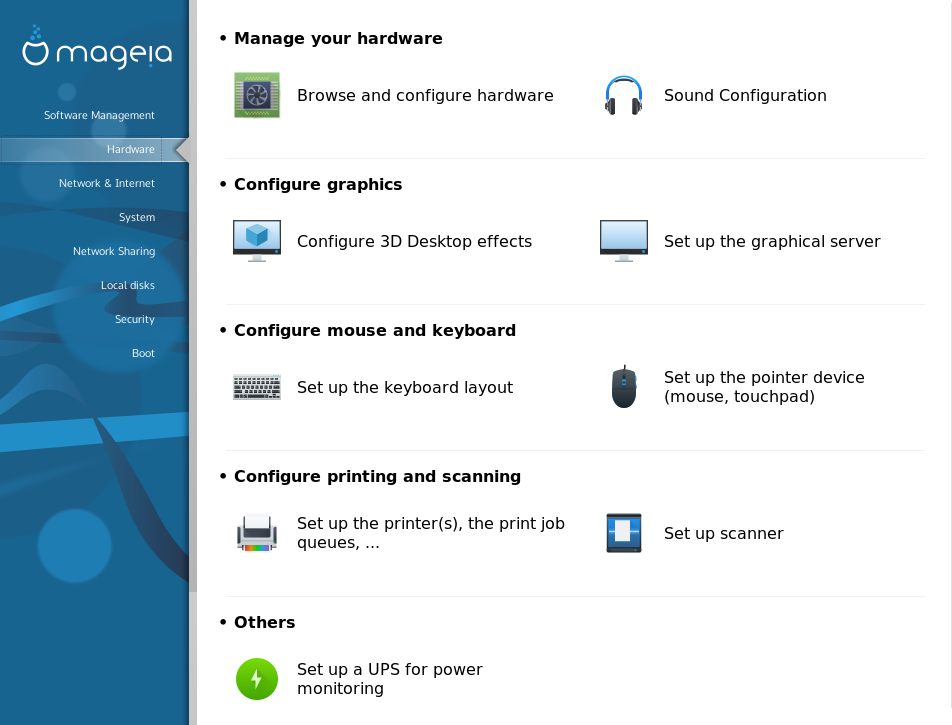
Screenshot of the Mageia Control Center with its new icons
Full details of these highlights can be read in the Release Notes, and several of those will be detailed in their own blog posts in the coming weeks.
Package versions
All of the software in the repository has been rebuilt and updated to include the latest and greatest from around the open source ecosystem, here are some of the major components that make up this release:
- Low-level: Linux Kernel 4.9.35 (LTS), systemd 230, X.org 1.19.3, Wayland 1.11.0, Mesa 17.1.4
- Toolkits: Qt 5.6.2 (LTS), GTK+ 3.22.16
- Desktop environments: Plasma 5.8.7 (LTS), GNOME 3.24.2, MATE 1.18, Cinnamon 3.2.8, Xfce 4.12.1, LXQt 0.11
- Applications: LibreOffice 5.3.4.2, Firefox 52.2.0 ESR, Thunderbird 52.2.1, Chromium 57
Most user-facing applications are very recent releases, bringing Mageia users the best of free and open source software projects of 2017. Core components of the distribution use slightly more conservative versions, allowing for a good tradeoff between new developments and stability.
New ISO lineup
During this development cycle, we changed the ISO lineup to include Xfce Live images (32-bit and 64-bit), and remove 32-bit GNOME and Plasma Live images as well as the dual-arch installer.
This has had a number of benefits: it provides a lightweight Xfce live environment for both 32 and 64-bit installation, while reducing the number of supported ISOs and making it clearer what are the available install paths for each use case. Here is the full lineup of the Mageia 6 ISOs:
- 32-bit Classical Installer DVD
- 64-bit Classical Installer DVD
- GNOME 64-bit Live DVD
- Plasma 64-bit Live DVD
- Xfce 32-bit Live DVD
- Xfce 64-bit Live DVD
For those that still want to install 32-bit Plasma or GNOME, they are available on the Classical Installer or through network installation. All of these ISOs are hybrid, so they can be used on both USB sticks and DVDs; if a bootable CD is required, several network install images are available that can utilise many sources to complete an installation including a local or network mirror and the Classical Installer image. See the documentation for more info on the installation possibilities.
Mageia 6’s new look
We have created a full new theme for Mageia 6 that includes improvements with image scaling during boot time as well as a new iconset and improvements in the look of all Mageia-specific applications such as the Control Center (MCC). A big thanks to Timothée Giet for his work on modernizing and unifying Mageia’s looks!

Mageia 6 signature background by Jacques Daugeron
The new theme includes a new signature background by Jacques Daugeron and additional images that include those selected by the Mageia Council from the community background contest as well as the signature wallpapers from previous releases. There are also new screensavers created from the background contest.
Support schedule
For those wondering about Mageia 5 – it will still be supported for 3 months, with an expected end of life on 31st October 2017, giving you some time to upgrade. That will make it our longest supported release so far, as it was released in June 2015!
Mageia 6 will be supported for at least 18 months, i.e. until 16th January 2019. If the support duration were to be extended as it was for Mageia 5, it will be announced on this blog and updated on the website.
Why choose Mageia?
One word: community. Mageia is a top-notch Linux distribution entirely made by and for its community. No strings attached, no company behind it, only users who have a great time developing the distribution that they use daily, at home or at work. And as a Mageia user, you are part of this rewarding experience, and you can contribute in many different ways to make it yours.
Mageia is shaped for its users, and is therefore suitable in any environment: work, home, servers, leisure. Everything is supported directly by the community through the official repositories, out of the box. Mageia always strives to offer a universal usage experience across a large set of desktop environments, integrated with some of the best control and administration tools available.
Standing on the shoulders of giants
Our team of developers, packagers, QA testers, bug reporters and triagers, documentation writers, translators and sysadmins have all worked super-hard to bring Mageia 6 to readiness, and we thank them all for their voluntary work on our community-led independent project!
We are all gratefully aware of the amazing work of all the Free Software projects that we distribute, such as the Linux kernel, the GNU project, systemd, X.org, Mesa 3D, KDE, GNOME, Xfce, Mozilla, LibreOffice and many others. This also includes the other GNU/Linux distributions we collaborate with and all the many, many people writing and testing free software – thanks to you all for inspiring us and making the great software that forms the foundation of Mageia.
Simply Amazing Guys , The best community driven distro. You achive so many things in Mag6 that’s is almost unbelievable. Long live Drake spirit !
Pingback: Оголошуємо про Mageia 6, яка нарешті побачила світ! | Mageia Blog (Україна)
Pingback: Disponible Mageia 6 » MuyLinux
Pingback: Mageia 6 has been released - Amicki's Tech Store
The screenshot of the Control Center looks beautiful, grub2 as default, dnf – very nice =) And I really like the philosophy of combining very recent user applications with more conservative core components. Brilliant, I’m really impressed and can’t wait to install it!
Pingback: Announcing Mageia 6, finally ready to shine! | ExtendTree
Pingback: Hier is Mageia 6, eindelijk klaar om te schitteren! | Mageia Blog (Nederlands)
Pingback: Mageia 6 released | Linux Press
Haven’t used a Mandriva based distro since 2008 and I saw that you had an XFCE live version available and I have been trying EVERY distro that I can think of that has XFCE and I may have found my stopping point. I am going to leave this on for a few days to see how it runs. So far it is nice. Great job! May try the plasma version too on another computer.
Congratulations on yet another fine release! You people are amazing.
Pingback: Mageia 6 duyuruldu | get GNU
great job guys. i hope you love this distribution as i do. great job <3
Pingback: Выпуск дистрибутива Mageia 6, форка Mandriva Linux | Linux-House.ru
Pingback: Ankündigung von Mageia 6, endlich fertig um zu glänzen! | Mageia Blog (Deutsch)
Pingback: Mageia 6 é liberada após 2 anos depois de seu último lançamento
Pingback: Anunciando o Mageia 6, finalmente pronto para brilhar! | Mageia Blog (Português)
Pingback: Mageia 6 | QuebecOS
Pingback: Mageia 6 Linux distribution now available for download – EcoGreen
Pingback: Mageia 6 Final Diluncurkan, Makin Segar dengan KDE Plasma 5 dan Manajer Paket DNF
Please I upgraded my mageia to version 6 and I failed, please help me.
my version 5 was working perfectly and last night I upgrated, when finished it shows me a message with unknown characters (squares □□□□□ ) this message was with two buttons and when I clicked on the left one the system logged out and I restart the system and after that there is nothing, I can’t even get the screen of users login, the screen is blank, I tryied to change the boot by choosing other kernels and nothing is happened, I have choosen safe mode and also nothing,always blank screen.
help please
Try to boot in runlevel 3 mode to reach a terminal: to do so, edit the boot command line in grub (with “e”), and add “3” to the kernel command line (the one near the bottom with “linux” and various options like “splash quiet” etc.).
That should bring us to a terminal, where you can log in as root and do the following:
– make sure the upgrade is finished, with `urpmi –auto-update`
– rename the /etc/X11/xorg.conf so that it is ignored at the next boot, as sometimes it could prevent starting the X server if it contains incorrect data
I am currently on live mode with Mga5.1 kde live dvd, so would you like to tell me what I should to do to fix this problem.
I am waiting for you …
Well, what I wrote above. I have too little information to tell you what to change from a Mageia 5 Live DVD, so you need to boot the actual Mageia 6 system in runlevel 3 mode as I described, and check if the upgrade was well completed and if X11 is well configured (those being two “usual suspects” for upgrade failures).
Sorry for being late to give an answer,
So how to boot in runlevel 3 mode ? and if you want me to reach a terminal, I did it when the screen freezed I hit ctrl+alt+F2 to reach tty2 and input my username and the password
so for the 1st option I confirmed that the upgrade is finished by the command you gave me.
for the 2nd option, how could I rename the file xorg.conf? and witch command I should use ?
many thanks
If you can reach a terminal already that’s good, that’s what I wanted you to achieve with runlevel 3.
You can do `mv /etc/X11/xorg.conf /etc/X11/xorg.conf.save` and reboot – if all goes well, it should boot properly.
ok I’ll try and comme back
same thing it always freezes on this message :
[ 42.732082]xt_addrtype : ipv6 doesn’t support BROADCAST matching
and I also noticed after this message it arrived till this one but only one time:
[ 57.712226]usb usb3-port :: disabled by hub (EMI?), re-enabling …
and it stays like this.
other thing, I’m using mageia 6 gnome live dvd and there is no sound
Pingback: Mageia 6 released ~ MCJ™
Pingback: Mageia 6 正式发布,基于 Mandriva Linux 的分支 | News Pod
Wheeeeeee!! \o/
Congrats on another great release, and thanks!! =)
Pingback: Release of the Mageia 6 Linux distribution with Plasma 5, DNF support, ARM port - Solution for Linux/window Servers & All New Technoligies. Help Supports & Solutions...
Welcome, Mageia 6 !
Congratulations to all the team and community for this huge, hard and long (!) work.
And now, Shine on Us, Crazy Diamond !!!
😉
Pingback: Mageia 6 | Linux-House.ru
Pingback: Mageia 6 released with Plasma 5, DNF, ARM Integration and tons of other features | OpenSourceFeed
Pingback: ¡Mageia 6 esta Lista para Brillar! | Mageia Blog (Español)
Pingback: Mageia 6 Linux distribution now available for download – APG Editorial
I know for me a few things that were working on the release candidate version are not included or not working on the released version. When I go to do the printer it shows that an i586 perl version is not installed which was not an issue with the release candidate. Also mate tweak does not seem to be included and was in the release candidate version. I can only install the beta version as the 17 version will not let me install. The beta version is like 3. some thing and that version does not have the same options that were released in the release candidate version. Also the flash player plugin seems to be version 26 for i586 but version 11 for x86_64. I will give it some days to I guess update the mirrors so that I can get the software that I need.
It sounds like you’re on a pretty outdated mirror, which one is it? (you can check with `urpmq –list-url`).
– mate-tweak is available: http://madb.mageia.org/package/show/name/mate-tweak
– flash-player-plugin is available in version 26, version 11 was removed many months ago: http://madb.mageia.org/package/show/name/flash-player-plugin
I decided to do a reinstall but this time I picked a http connection. Before I just did the install with out picking any thing extra so this might have been why. After this every thing was updated and I was able to install the printer and also get tweak-mate installed as well. It also had the latest version of Adobe installed when I did the install this way.
Pingback: Mageia 6 já está disponível para download! Baixe agora!
Pingback: Arriva Mageia 6 con KDE Plasma
Pingback: Mageia 6 è ora disponibile, con pacchetti aggiornati e un nuovo package manager | NUTesla | The Informant
Pingback: Links 18/7/2017: Sparky 5.0, Krita 3.2 Beta, Mageia 6, Slackware Turns 24 | Techrights
Folder view and image icon is all messed up …played around in dconf changed a few settings, got folders back to normal icon but I lost image preview icon, its just default? I want the folders, image, video icons and preview set to normal like in Mageia 5. If you get this sorted I will reinstall Mageia 6. I was looking forward to this. Another note, I cannot change theme for GIMP it looks terrible, why isn’t it going to Adwaita ? Thumbs down on GNOME UI.
Mageia 5 have KDE 4 and Mageia 6 Plasma 5, so many things have changed, i don’t know for adwaita but for the breeze theme exist a entry in the erratas page
Pingback: Mageia 6 Το μαγικό Linux σε νέα έκδοση - Επιλεκτικά
Pingback: Mageia 6 LTM released | GREen MOnster Games
I reinstalled my mageia
anyway I am facing two problems :
1 – there is no sound
2 – I have two users in the system, I can login perfectly to my account with my password but I login to the second one automatically without entering the password and I did set one, so how to do to login with prompting a password
thank you
1: For the sound problem, see this comment just below yours: https://blog.mageia.org/en/2017/07/16/announcing-mageia-6/#comment-8402
Apparently installing phonon4-qt5-gstreamer fixed the issue for this user. It’s the first I hear about sound issues, but if it’s confirmed it should likely be added in the errata.
Do you have sound issues in a new user account too? If not, it might be that KDE4 defaulted to phonon-gstreamer and Plasma 5 defaults to phonon-vlc, and since the former is not installed by default the old KDE4 config messes things up.
2: That’s weird. Maybe try to redefine the password of the second user?
Some desktop enivoronments have autologin settings.
I forgot to tell you I had kde, gnome shell, gnome classic, mate, and xfce desktop on my mga5 but this time I only reinstalled gnome shell from its appropriate dvd.
secondly I didn’t format the /home partition and I found out that some features didn’t go
away like the wallapaper, bookmarks, some gnome shell extensions….
and for your suggestions I can’t do anything because I’m far away from my pc, and you can post your suggestions while I’m home
thanks again
The problem still persists no sound even I tried phonon4-qt5-gstreamer and I installed also VLC but no sound as well.
As I said I don’t have KDE in this new installation.
for the second problem I redefined the password and it’s done.
I’m waiting for the problem of the sound.
thanks
It would be wonderful if you found the right forum to use instead, its moderated and watched. That’s where people go to find answers, not here.
~ Just a Mageia User
Did you use live installer?
Some times if you user the “Remove unnecessary” box you lose necessary things 🙁
Congratulations on a great release.
Installation (via “install”, rather than “upgrade”) worked smoothly on 2 devices.
Both had problems with sound. Both use sound driver snd_hda_intel and that needs phonon4-qt5-gstreamer installing, to use instead of phonon4-qt5-vlc. Fix that and all just worked.
Some comments :
* kamoso locks up and fails to show video on a Dell XPS 1530 laptop. Tried kamerka instead and that just worked.
* Plasma : “Desktop Theme”. I wanted to install a new theme. So I selected “Get New Theme”, and then selected “Glassified” from the list and “Install”. It says it installed it, but doesn’t then show up in the Mageia KDE System Settings dialog!
Thanks!
Thanks for the feedback! Would you mind opening bug reports for the three issues you had on https://bugs.mageia.org?
For the sound issue, did you reuse your /home and user account from Mageia 5? If so maybe it was configured for gstreamer there and it’s not properly converted to vlc for Mageia 6, so we should likely ensure that phonon4-qt5-gstreamer gets installed too for upgrades/home reuses.
I have 2 devices. On the laptop I reformatted the hard disk, so no existing /home. On the PC I reused the hard disk, so existing /home. BOTH had the problem.
Will raise bugs as requested. Thanks for your time Remi.
I’m having this issue too, I’ll pass it on to the Plasma packagers to see what the issue is.
I’m working around it by downloading the themes from https://store.kde.org/ and then unpacking them into /home/USERNAME/.local/share/plasma/desktoptheme
This is also the case for plasmoids – the plasma widgets, you can put them in the above plasma directory, but in a plasmoids folder.
Pingback: Mageia 6 Images Released for VirtualBox and VMware
Good morning,
I’m new to Mageia and I try to work around it specially installing apps, but is not letting me install 98% of them because it asked to install a “Core Release” this is very discouraging on the behave of the Mageia team developers and I try so many times to get around it to no avail and also is there a better screen to look at for people with bad eye sight “some kind of eyesaver to protect your vision” I need an answer if there is a way to get apps install in this releases 5 and 6 32 bit or I just move to another distro.
Thanks
Juan
Almost sure you don’t set up the repositories or choice a outdated mirror.
Use MCC -> Configure media sources
to solve any case, for the second tou need to erase the previous Repositories
Also is possible that you suffer https://wiki.mageia.org/en/Mageia_5_Errata#Installing_additional_software_packages_from_a_USB_memory_stick the same fixes apply
Please ask things in nice form
Pingback: Known issues with upgrades from Mageia 5 to Mageia 6 | Mageia Blog (English)
Pingback: Состоялся релиз Mageia 6 продолжателя закрытой Mandriva | forNote.net
Pingback: Disponible Mageia 6 – Cronovirales
Pingback: Beardy McBeardface | LUP 206 | Jupiter Broadcasting
Pingback: Mageia 6 Released – Dizwell Informatics