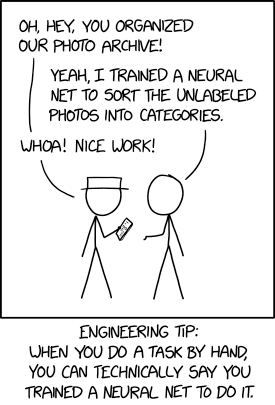This blog post is especially written for those among us who could free up some time to contribute, but refrain from doing so because they think they are not good enough.
The last section is for former and current packaging apprentice candidates, who did get the impression that we think they are not good enough.
Change your perspective
Is this post going to say that everyone is good enough?
No. Only that you do not need to be good enough. Not a single one of us is, we all have gaps in our knowledge, we all have missing talents. Yet Mageia is still there, since over a decade. Why? Because, by bundling our very different skills and talents and by bundling our available time, Mageia became good as a whole.
But, if Mageia is good, then there is no need for new contributors. Never change a winning team!
Well, this team is continually changing without us pushing for a change:
First of all, we do not have eternal life. We have had several great contributors leave this world for good. Like Marek Laane last year. He was a very helpful member of the Internationalisation and Localisation Team and helped Documentation Team too.
Secondly, contributors can cease to have time. That can be caused by work, family, health, study and other circumstances. It just happens often.
Thirdly, the task of a contributor can change. For instance when someone sees she is more needed elsewhere in our project.
Apart from all that, many hands make light work 🙂
But, whichever company is behind Mageia can hire more people, why would I help without getting paid?
There is no company behind Mageia. Mageia is a community of volunteers who make a Linux distribution. There is no division between the community members who create Mageia and those who use it, we’re all Mageians and expected to contribute if, how and when we can. It is very rewarding to help, though. Mageia is a fascinating project with people from all over the world. Contributors usually learn a lot from contributing and get to know many nice people.
So, those who do not contribute are not allowed to install and use Mageia?
No, everybody is free to use it. If you use it but are unable to contribute, then you are still one of us, still a Mageian and member of our community. Besides, you may already have started to contribute without being aware, for instance by showing and telling others that you use Mageia.
But I am not French and not even European
Even if Mageia lives in France, you are welcome regardless of where you live or what your nationality is. We do not need to see your passport. You can contribute incognito, if you prefer, or choose a name from a different country than yours. We only need to know who you really are, if you become a member of our Board.
I am totally new to Mageia and know nothing about Linux
You have a very special, much needed skill: when reading our documentation, you will read what it really says. You will spot things that are unclear or do not work as described. Please register with Mageia and file a bug report about every such issue, or become a member of Documentation Team.
Experienced Mageians are often incapable of noticing errors or gaps in our documentation, because we fail to read as if it is completely new to us.
I have no doubts about my talents, but you seem to have doubts. I volunteered to become a packager, but no one offered to mentor me
Yes, that happens too often. Many of our potential mentors are overloaded. In general: many contributors see less than half the mails and other messages they would like to see, let alone find time to read them. So this is likely a problem in more teams.
It would be great if you would persevere. For instance, read the documentation about packaging and then find a bug in Bugzilla that you could fix. Attach your suggested patch to it and write dev ml a mail with “[Mentoring]” at the beginning of the subject, informing about your patch for that bug and asking for someone to review it.
Another option is to contribute in different ways first. For instance, Atelier Team could really use more contributors now. You would not feel alone there: its new leader joselp would very much like to become a packager, too.